Time for action – configuring the <invoke> activity within a <forEach> activity
We will now configure the <invoke> activity such that it talks to the search service, using the following steps:
- For creating the partner link, we will create the local partner link within the scope where the previous
<invoke>activity was created, as shown in the following screenshot: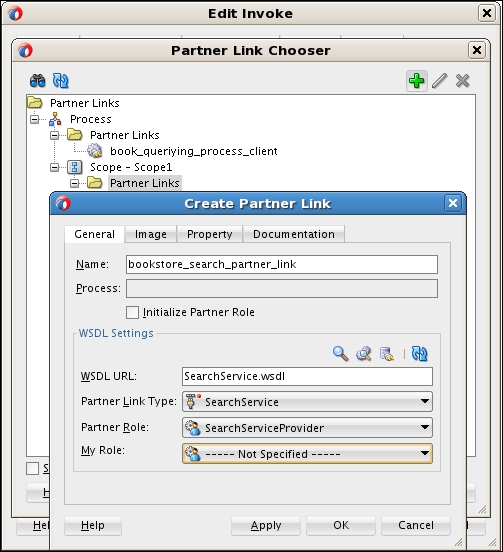
- For creating the input and output, we create local variables within the scope where the previous
<invoke>activity was created, as shown: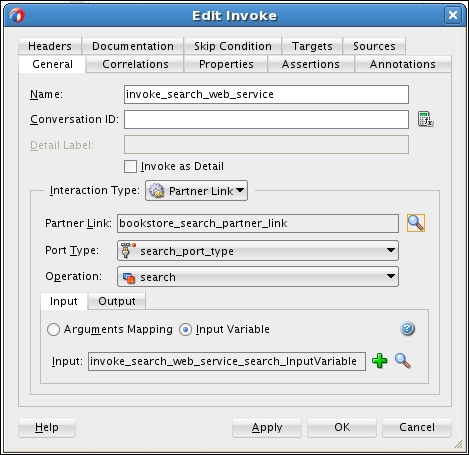
- Once the
<invoke>activity is properly configured, ...
Get WS-BPEL 2.0 Beginner's Guide now with the O’Reilly learning platform.
O’Reilly members experience books, live events, courses curated by job role, and more from O’Reilly and nearly 200 top publishers.

