Time for action – adding scopes
- Let's create two scopes and add those two
<invoke>activities into those two scopes separately, so we can define local variables, partner links, and so on, which are only visible within a particular<scope>activity. So drag-and-drop the<scope>activities inside the sequences where the<invoke>activities are, as shown in the following screenshot: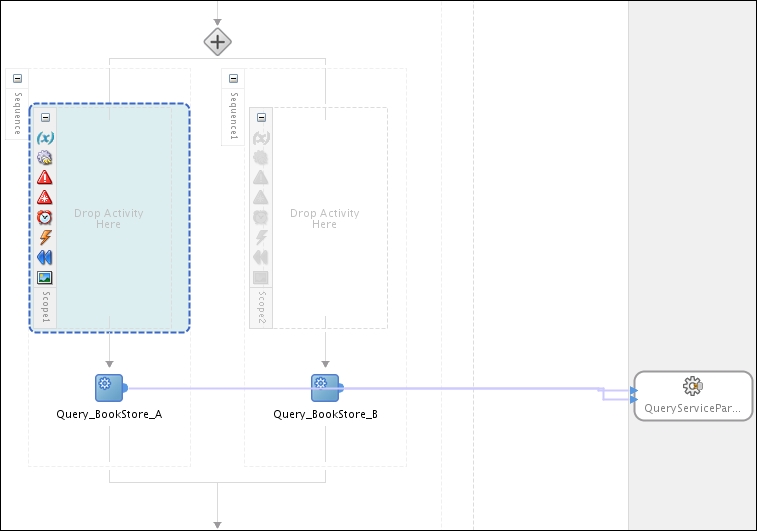
- Now we can drag the existing
<invoke>activities into the newly added<scope>activities: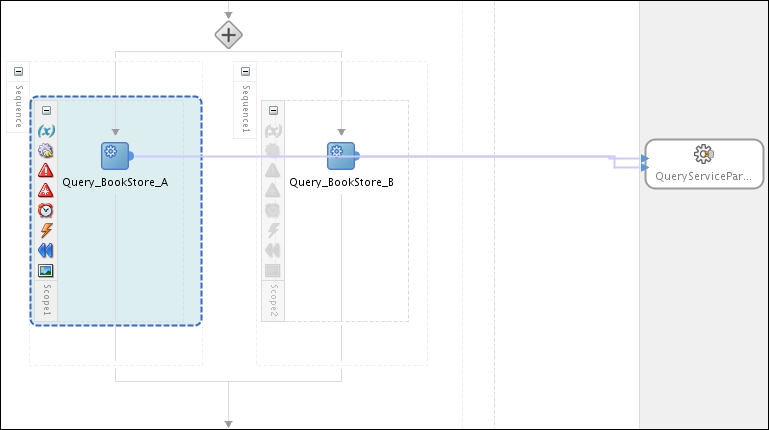
- Now, the remaining task is to transfer the variables from the global phase to local ...
Get WS-BPEL 2.0 Beginner's Guide now with the O’Reilly learning platform.
O’Reilly members experience books, live events, courses curated by job role, and more from O’Reilly and nearly 200 top publishers.

