Time for action – executing <forEach> in parallel
To change our example to execute the <forEach> loop in parallel, we need to do the following:
- Double-click the
<forEach>activity in theBookOrderForEachBPEL process. The Edit For Each dialog window will appear. - Check the Parallel Execution checkbox:
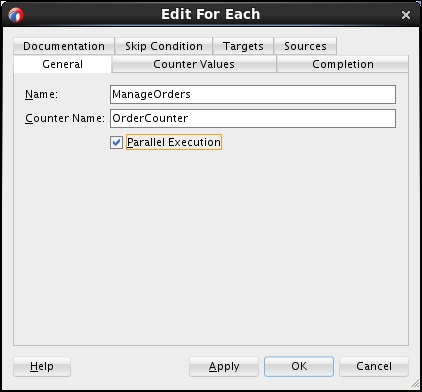
What just happened?
We have modified our BookOrderForEach BPEL process to execute the <forEach> loop in parallel. This results in the following declaration in the source code:
The <forEach> loop will now execute in parallel. You can observe this in the audit ...
Get WS-BPEL 2.0 Beginner's Guide now with the O’Reilly learning platform.
O’Reilly members experience books, live events, courses curated by job role, and more from O’Reilly and nearly 200 top publishers.

