Time for action – creating the SOA composite application
Let's start. To create the SOA composite application, we will perform the following steps:
- First, create a new application. Select the New Application… option in the Applications window:
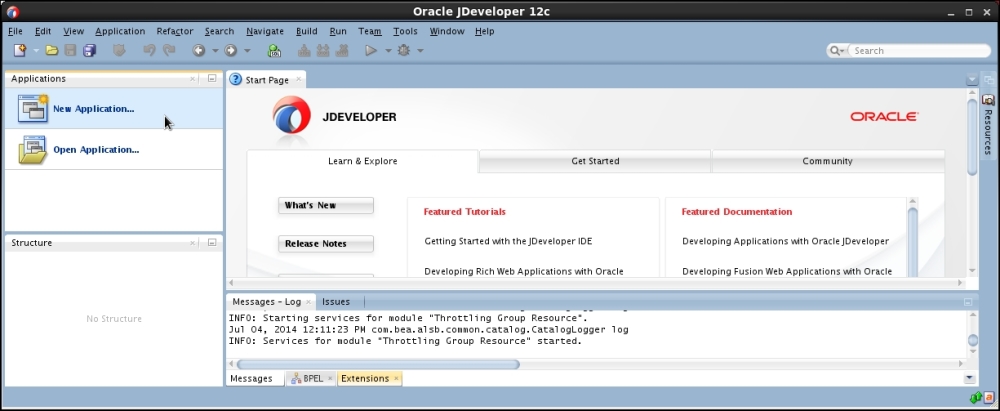
- Next, select SOA Application:
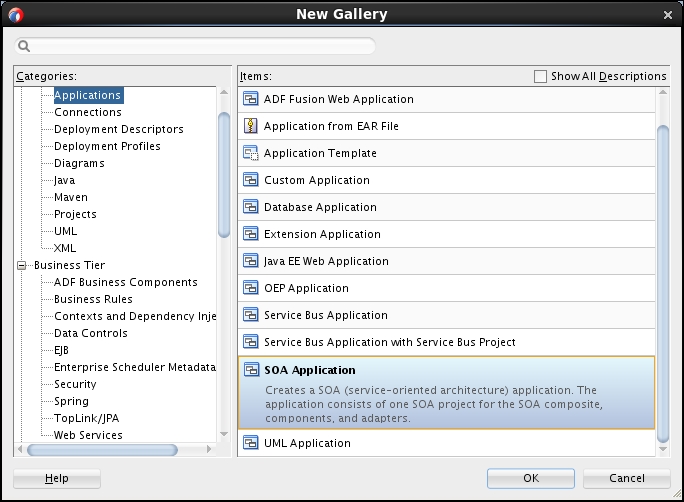
- Name the application
Chapter1, as shown in the following screenshot. Use the default directory and click on Next to proceed: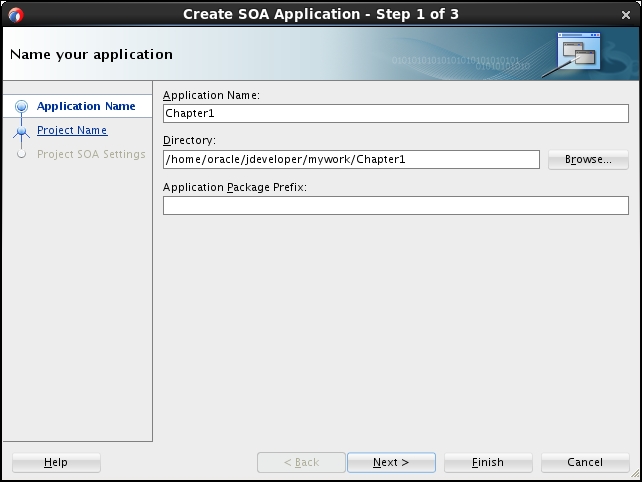
- Next, create a project and name it
Bookstore. Use the default ...
Get WS-BPEL 2.0 Beginner's Guide now with the O’Reilly learning platform.
O’Reilly members experience books, live events, courses curated by job role, and more from O’Reilly and nearly 200 top publishers.

