Time for action – creating a default domain
To create the default domain, perform the following steps:
- In JDeveloper, start the integrated WebLogic Server. Choose the Run menu and select the Start Server Instance option:
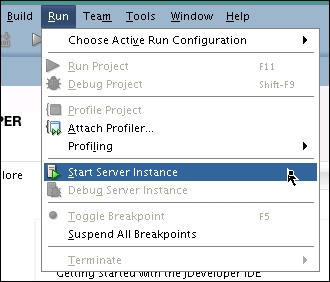
- A dialog box will open where you need to enter Administrator ID and Password. Use
weblogicfor Administrator ID andwelcome1for Password: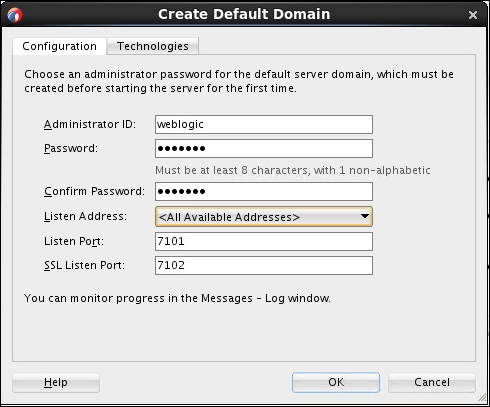
Note
Be sure to write down your administrator ID and the password as you will need it to log in to different components of SOA Suite.
- The creation of the default domain will start. It might take a half ...
Get WS-BPEL 2.0 Beginner's Guide now with the O’Reilly learning platform.
O’Reilly members experience books, live events, courses curated by job role, and more from O’Reilly and nearly 200 top publishers.

