Time for action – installing the JDK and setting environment
Perform the following steps to download and install the JDK:
- Go to http://www.oracle.com/technetwork/java/javase/downloads/index.html and download and install the latest version of Java SE 7 Java Platform, Standard Edition. Currently, this is Java SE 7u60. You need to download the JDK (and not JRE or Server JRE).
- Install the JDK. On Windows, you will need to double-click on the installation file and you will be guided through the install process. On Linux, you will have to execute the install from the command shell, as shown in the following screenshot:
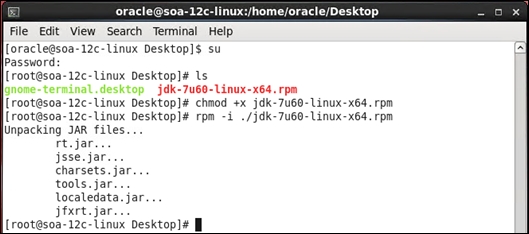
- Finally, we need to set the
JAVA_HOME ...
Get WS-BPEL 2.0 Beginner's Guide now with the O’Reilly learning platform.
O’Reilly members experience books, live events, courses curated by job role, and more from O’Reilly and nearly 200 top publishers.

