Chapter 12. The Document Object
In this chapter:
Properties That Return Collections
Spelling-Related Properties and Methods
The Documents Collection
Adding, Opening, and Saving Documents
Password-Related Properties
Protection-Related Properties and Methods
The Name Properties
Printing-Related Methods
Additional Members of the Document Object
Children of the Document Object
A Document object represents a Word document. Document objects are kept in the Documents collection, which contains all currently opened documents.
The Documents property of the Application object is global, so we can access the Documents collection simply by writing:
Documents
For instance, the code:
MsgBox Documents.Count
displays the number of currently open documents.
Perhaps the most commonly used property of the Application object is the ActiveDocument property, which returns a Document object that represents the currently active Word document.
Figure 12-1 shows the children of the Document object.
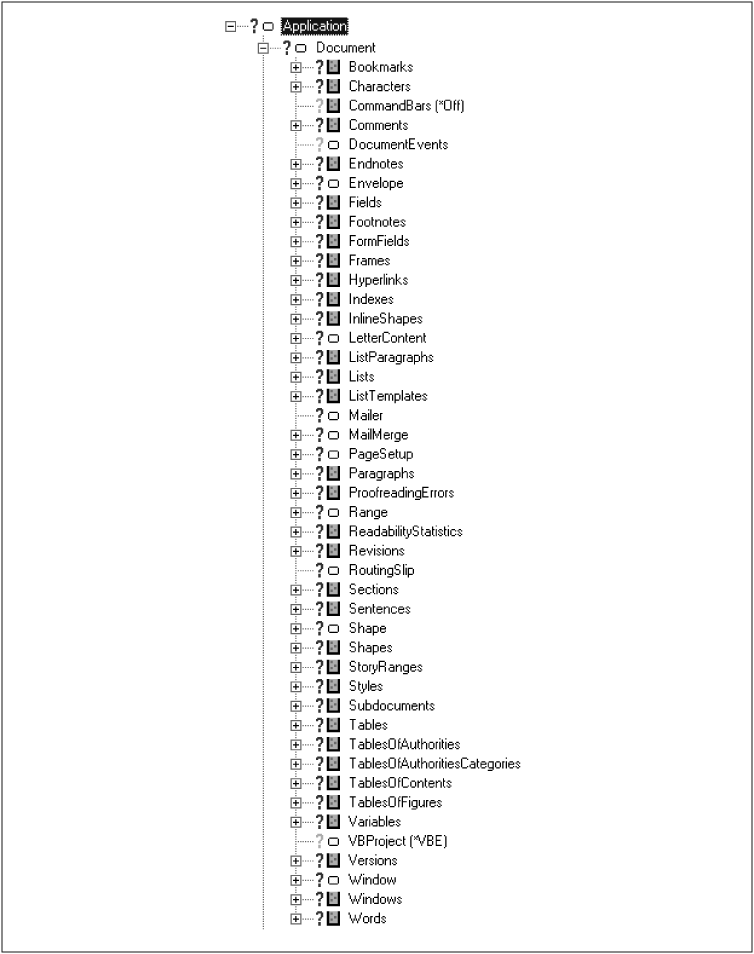
Figure 12-1. The Document object
Figure 12-2 shows the children of the Document object that I discuss specifically, either in this chapter and in subsequent chapters. First, however, I take a look at some of the properties and methods of the Document object.
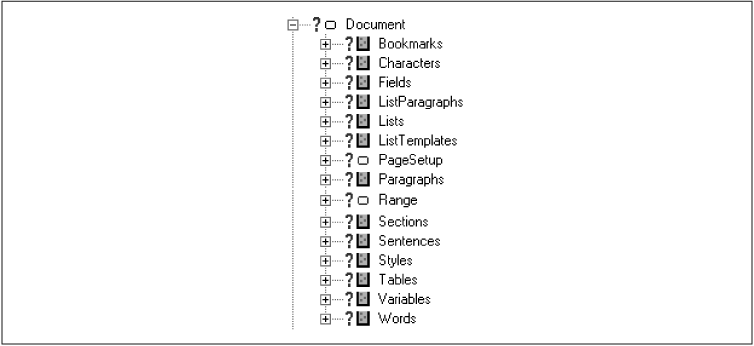
Figure 12-2. Selected children of the Document object
Get Writing Word Macros, Second Edition now with the O’Reilly learning platform.
O’Reilly members experience books, live events, courses curated by job role, and more from O’Reilly and nearly 200 top publishers.

