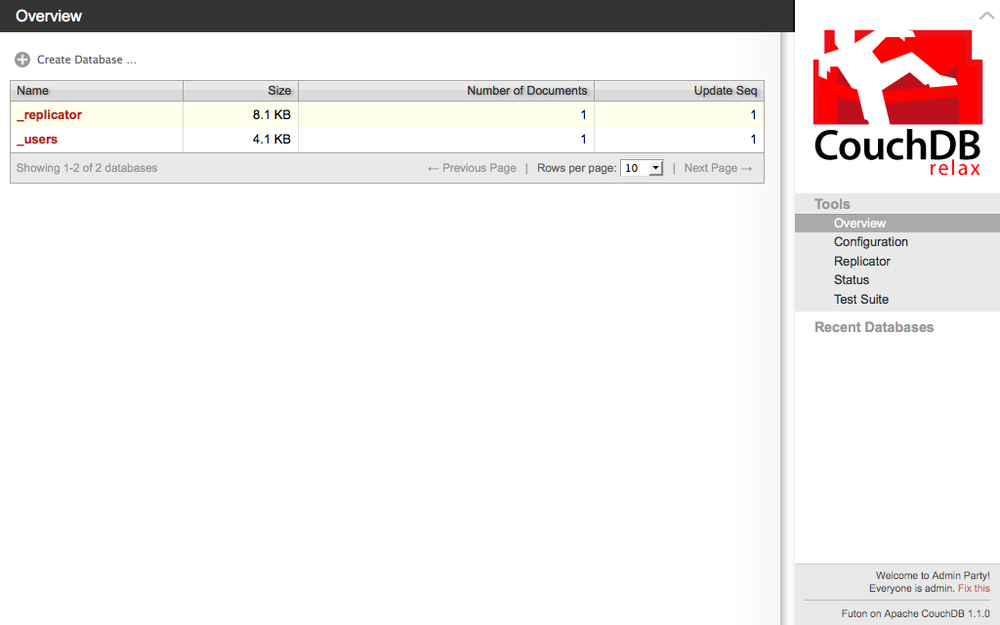Like many other databases, CouchDB provides a graphical user interface from which to access and administer the database. In CouchDB, this tool is called Futon, a web administration console. Once CouchDB is installed and running, Futon can be accessed using your web browser at http://localhost:5984/_utils/ (see Figure 1-1). You can use Futon to create, read, update, and delete databases and documents. While beyond the scope of this book, Futon can also be used to configure your CouchDB install, replicate between CouchDB databases, view the status of CouchDB tasks, run the CouchDB test suite, set up server admins, configure database security, and run compaction and cleanup maintenance tasks. Futon is very useful for learning how CouchDB works, but for most development work you will likely use CouchDB’s HTTP API instead.
Get Writing and Querying MapReduce Views in CouchDB now with the O’Reilly learning platform.
O’Reilly members experience books, live events, courses curated by job role, and more from O’Reilly and nearly 200 top publishers.