Once you have had a chance to practice editing your web page, use the Save button at the very top-right corner of your page to publish your changes:
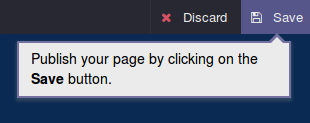
After you click the Save button, the page will refresh, and we can see our web page as it will appear to the visitors that come to our site, aside from the blue bar at the top which is always visible when you are logged in to Odoo :
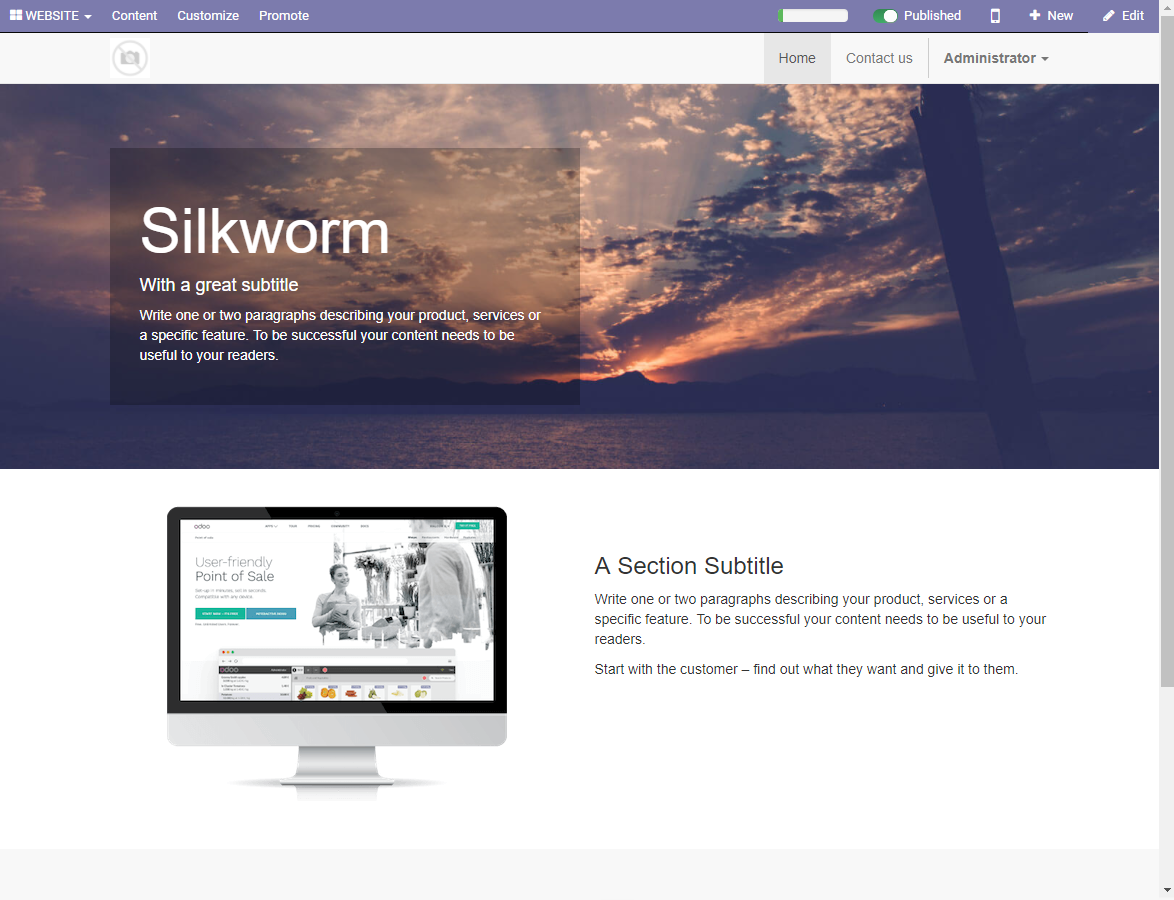
Odoo's tutorial will give you a little congratulation message for successfully saving your website and completing this part of the tutorial. We've ...

