Once you are in developer mode, there will come a time when you want to exit that mode and continue to work with Odoo as you normally would. To exit developer mode, simply go back to the Settings menu and choose the Deactivate the developer mode link.
Alternatively, you can simply remove debug=# from the URL string in your browser:
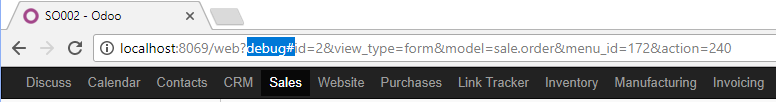
Make sure that you leave the & symbol in place when you remove the debug tag from the URL. If you get any errors or other unusual behavior after removing debug=# from your URL, you can typically use your browser's back button.
If this also fails, you can always restart the browser and ...

