We will begin by learning how to view the current Chart of Accounts in Odoo.
Go to the Invoicing menu and choose Chart of Accounts under the Configuration | Accounting submenu. You will immediately see the chart of accounts sorted by the Code column:
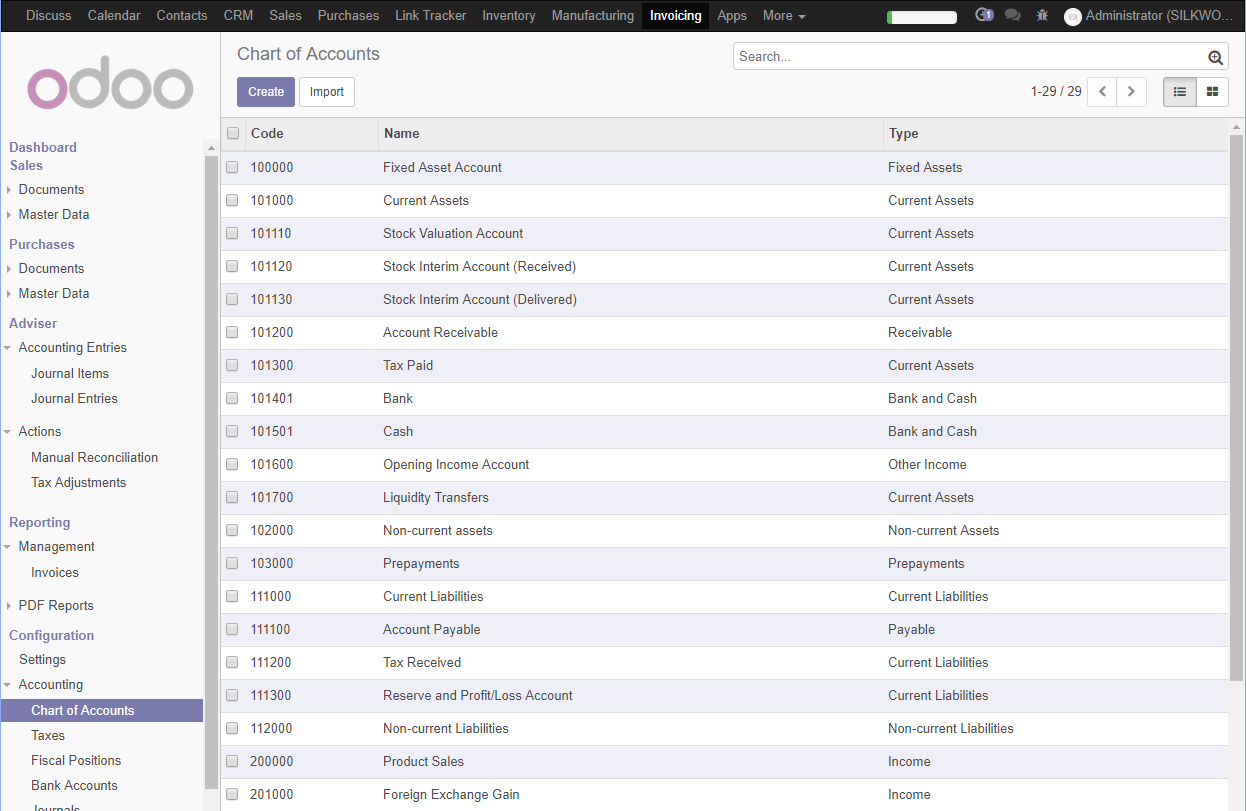
In the preceding screenshot, we see the currently configured Chart of Accounts, including the Code, Name, and Type of account.

