Clicking New brings up a large icon in the center of the page to confirm that you wish to add a new page to your website:

In this example, we will name our page Frequently Asked Questions, a page that is common on many websites. We will also leave the Add page in menu checkbox checked so that our page will be added to our menu automatically when the page is created:
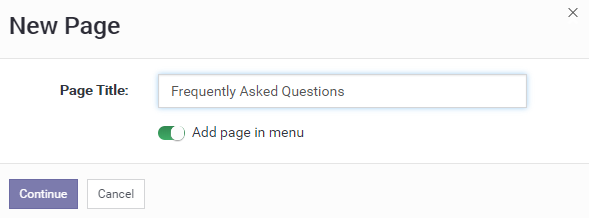
Simply click the Continue button and the web page will be added and will be ready to be edited, just like we edited the previous web page.

