If you are going to run an e-commerce site, you will need to have a picture of your product. After following Odoo's tutorial, you will be prompted to add a picture for the product, as shown in the following screenshot:
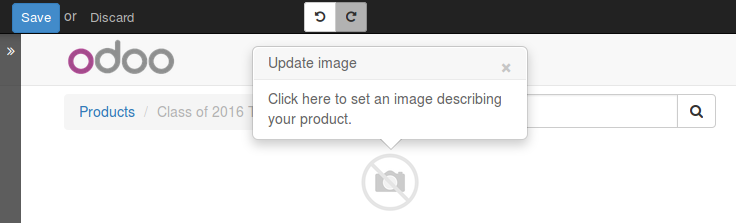
When you're presented with Odoo's picture selection wizard, you have the option to choose pictures from a gallery, your own computer, or even from a URL:
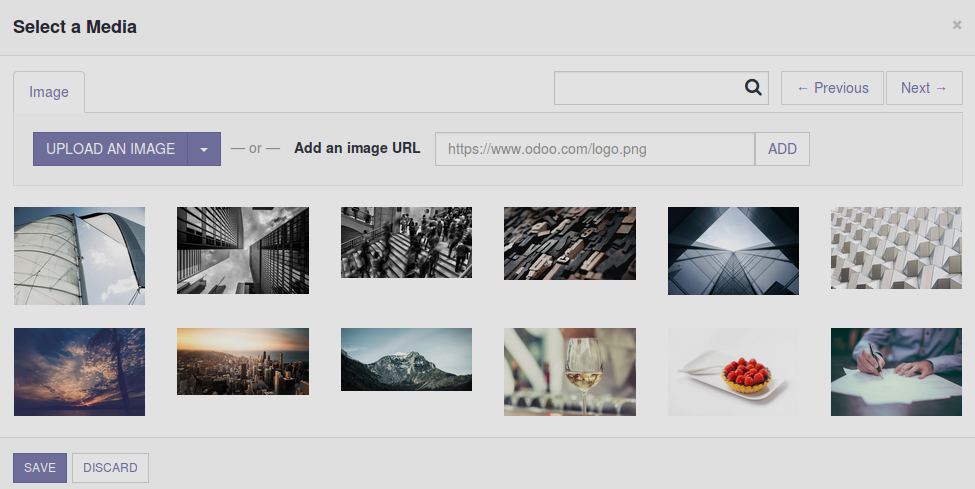
Notice the UPLOAD AN IMAGE and Add an image URL buttons near the top. You will probably use these more frequently than the built-in gallery ...

