On the HR Settings page, the Related User field will allow you to associate the employee with an existing user account in Odoo. Simply select the user from the pop-up list and choose which user you want associated with the employee. It is also possible to add users on the fly by choosing Create from the Related User popup:
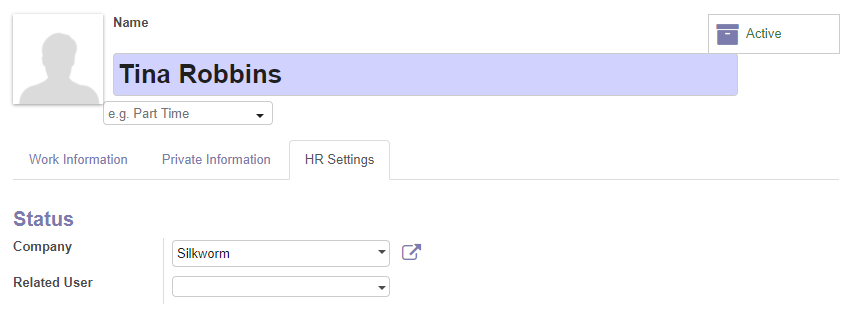
If the employee is not a user in the system, you can simply leave this field blank as we have in the preceding screenshot.

