When you first install the Odoo CRM application, Leads are turned off by default. You can enable Leads by first choosing Settings under the Configuration section in the Sales menu. In the settings form under the Leads, you can turn on Leads by selecting the second option and then clicking Apply:
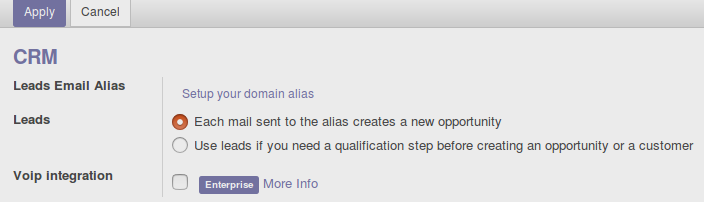
Once you have applied the changes to the settings, Odoo will refresh and add a Leads option to your sales menu.

