Now it's time to create a second company. With Odoo, you can have multiple companies that are all independent of each other, or you can have child companies in which you can link a chart of accounts and other operations to a parent company. For example, we have created a new company named Euro Shirts and have set Silkworm Inc. as the parent company.
Go to Settings and then choose Companies and click Create to create a new company.
In this example, we are choosing France as the country and have selected Silkworm as the Parent Company:
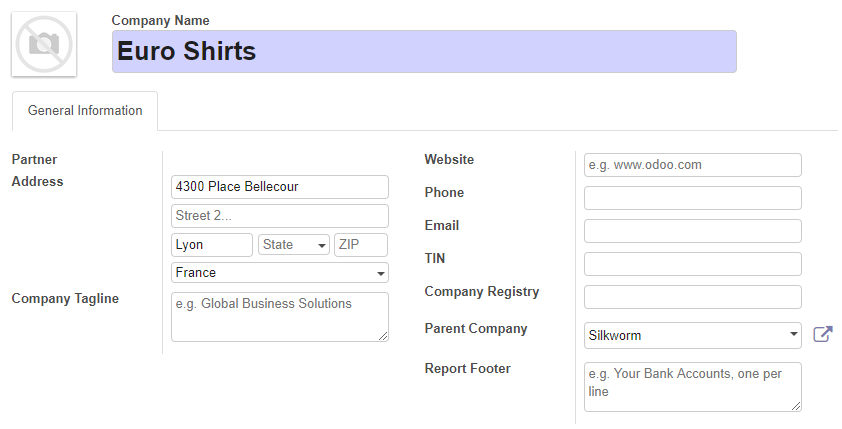
In the following screenshot we have assigned the user a second company. ...

