As soon as an item is added to the shopping cart, the order will appear as a draft within Odoo in real-time. To see this, go into Sales and look in the list of quotes, where you will see your e-commerce order listed at the very top. Click on it to see the details of the order so far:
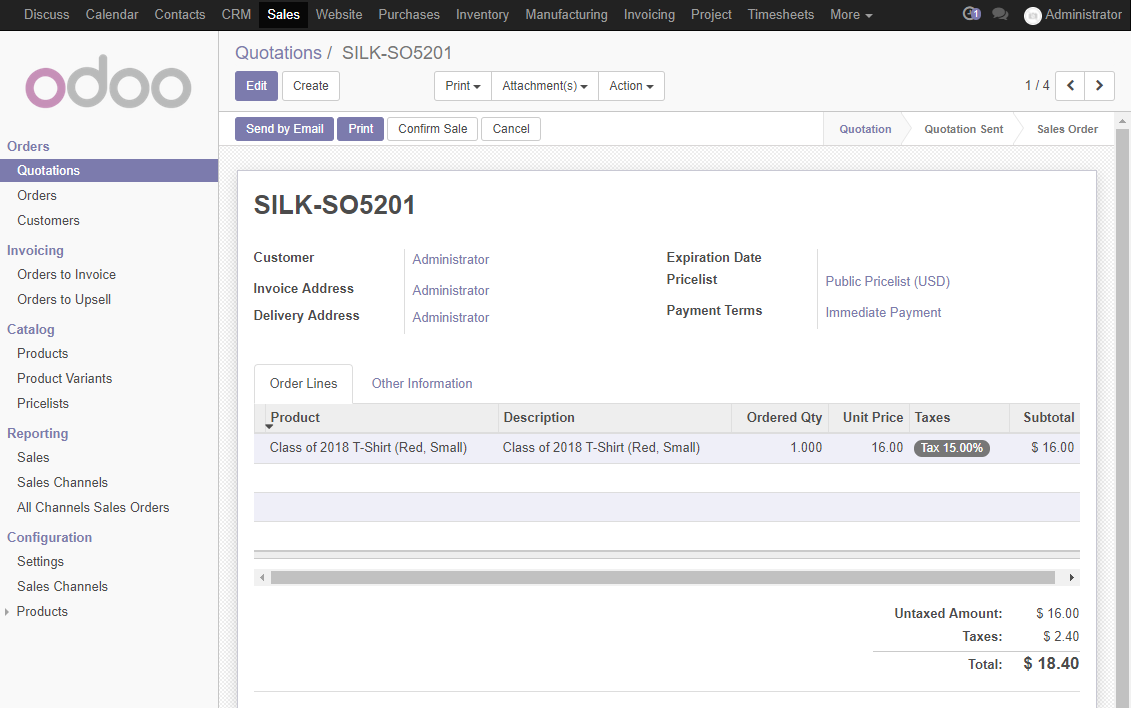
If the user abandons the order without checking out, it simply remains in draft mode and will be available to delete later. This is a good way of seeing how many of your users have added something to a cart but didn't make it all the way to the checkout.

