Sometimes for various reasons you will not receive all the product you have ordered. For the products that have not arrived it is common to designate them as being on back order. You will be prompted to create a back order whenever you enter less into the Done column than the Initial Demand column.
Below you can see the form that lets you decide how to handle receipts that do match the initial quantity you ordered.
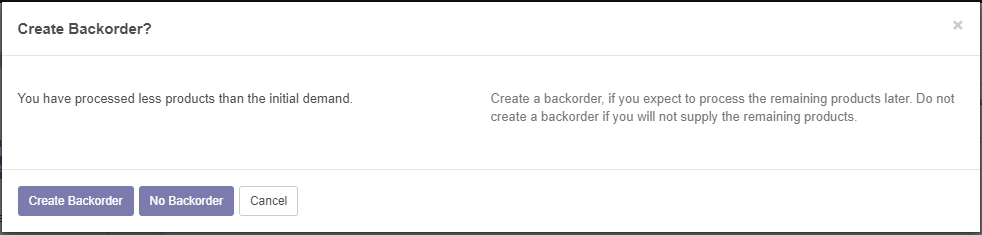
Clicking Create Back Order will create another receiving ticket with the remaining quantity. If however you wish not to expect the missing quantity you can click No Back Order and instead the remaining products ...

