While advanced searches are quite powerful, they can often take a bit of time to configure to get the results in the manner in which you want them. Fortunately, Odoo allows you to save your searches so that you will not have to build them from scratch each time. To save a custom search, click on the Favorites dropdown-which is the little triangle next to Save current search—provide a name for the search, and then click on Save:
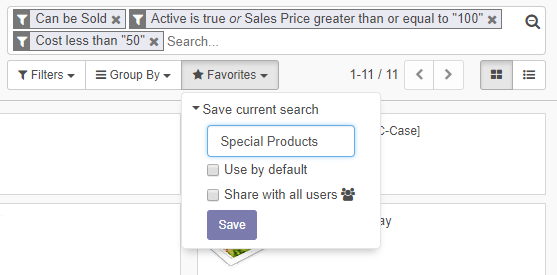
Once you click on Save, the filter is added to your list of Favorites and can be applied just like the default Odoo filters. In addition, you also have the option to save the custom filter ...

