By editing the transfer and changing the value in the Done column, you can specify an alternate quantity if what you have received does not match the quantity on the purchase order. For this example, we will assume that the entire product arrived as expected.
When you click the Validate button near the top of the form, you will get a confirmation to receive the quantity that was on the purchase order:
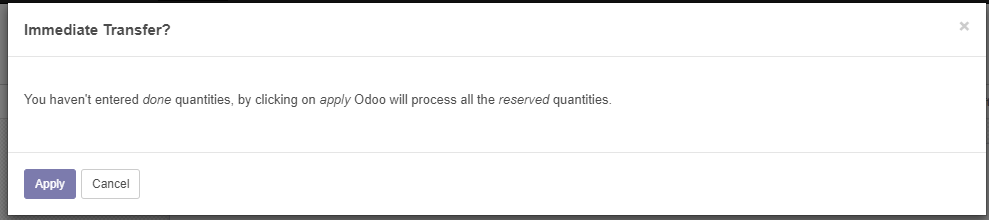
Once you click Apply, the quantity in the Done column matches the To do quantity; the product is now in inventory. Since all of the products on this purchase order have been received, the purchase order status at the top right ...

