In Odoo, you give users permissions by assigning the users to groups. Once a user is assigned to a group then the user has all the permissions and options that are associated with that group. Users can belong, and often do belong, to more than one group. To see the list of groups that are currently available in your Odoo installation, you will need to turn on the developer settings. To do this, go to the Settings menu at the top of the page and then choose Dashboard, as shown in the following screenshot:
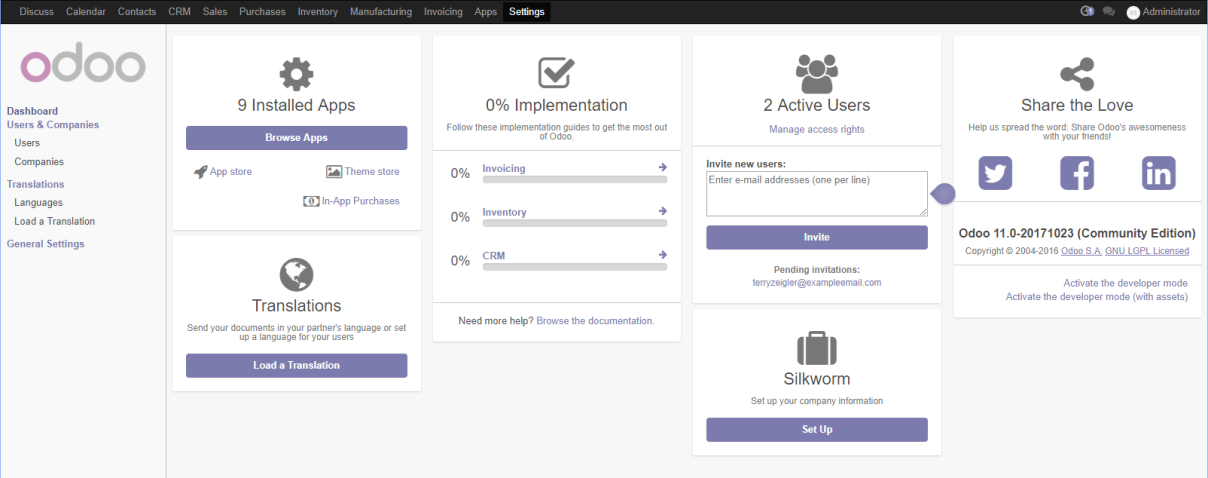
At the bottom-right-hand side of the page, you will find a link to Activate the developer mode. Clicking ...

