Scheduling an event is very easy. Simply click on the day you wish to schedule an event. You will then be prompted to give a name to the event and to either create or edit the event.
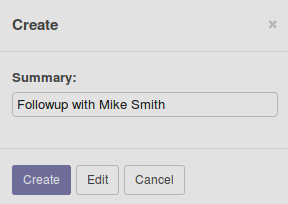
After entering the event summary, you will have two options. You can directly create the event, or you can choose Edit to provide additional details about the event.
Depending on how you want to organize and manage your meetings, it may work for you just fine to create the event; provided the event summary is enough information for you to take the action you require. Typically, however, it will be a better practice to edit this event and provide ...

