When we created our database in Chapter 2, Installing Your First Application, Odoo installed the United States Fiscal Localization based on the country we chose in the setup. Go to the Invoicing menu and choose Settings under Configuration. At the top left you will see the option to choose the Fiscal Localization for Euro Shirts:
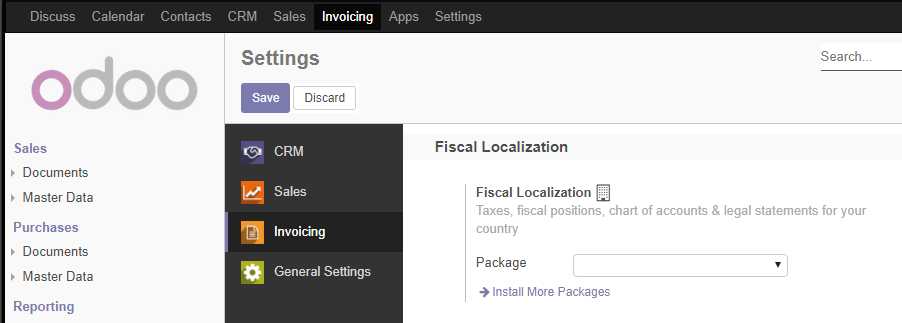
As we have not set the Fiscal Localization, yet the Package drop-down has no current selection. Click Install More Packages to bring up a list of available Chart Templates.
Now, you can search for the Chart Template that you require for your second company. ...

