In addition to filtering your results, you can also group data in most Kanban and list views by using the Group By option. When you group data in a Kanban view, you will get a column for each category. You can then use the horizontal scrollbar at the bottom of your window to look through the items. This will be ineffective for items with a very large number of groups:
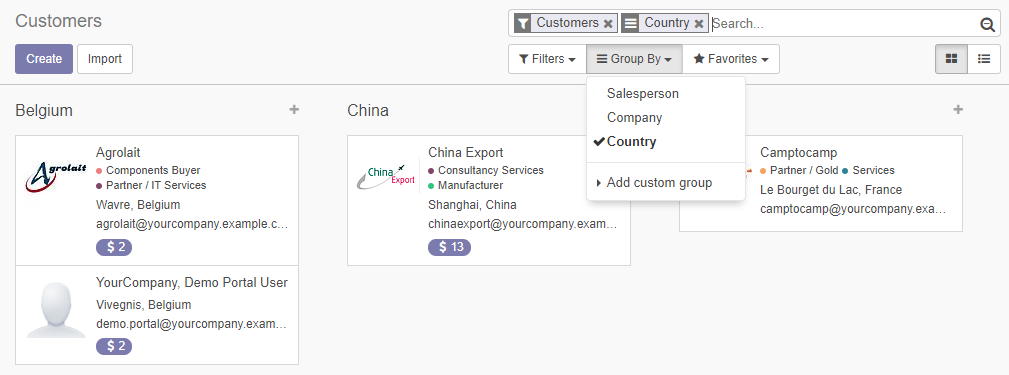
The preceding screenshot shows Customers in a Kanban view, demonstrating how a user will need to scroll not only up and down, but also left and right to get a view of all of the items.
Grouped data is often more easily represented in a ...

