After you click the Produce button, you will be prompted to confirm that the product has been produced:
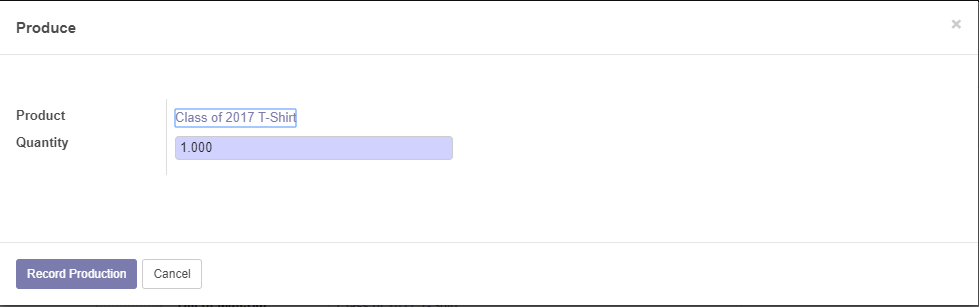
In Odoo 11, the production wizard has been simplified to ask only for the quantity of finished goods you wish to produce. For our example, we will leave the quantity set to one unit.
Click the Record Production button to produce the product:
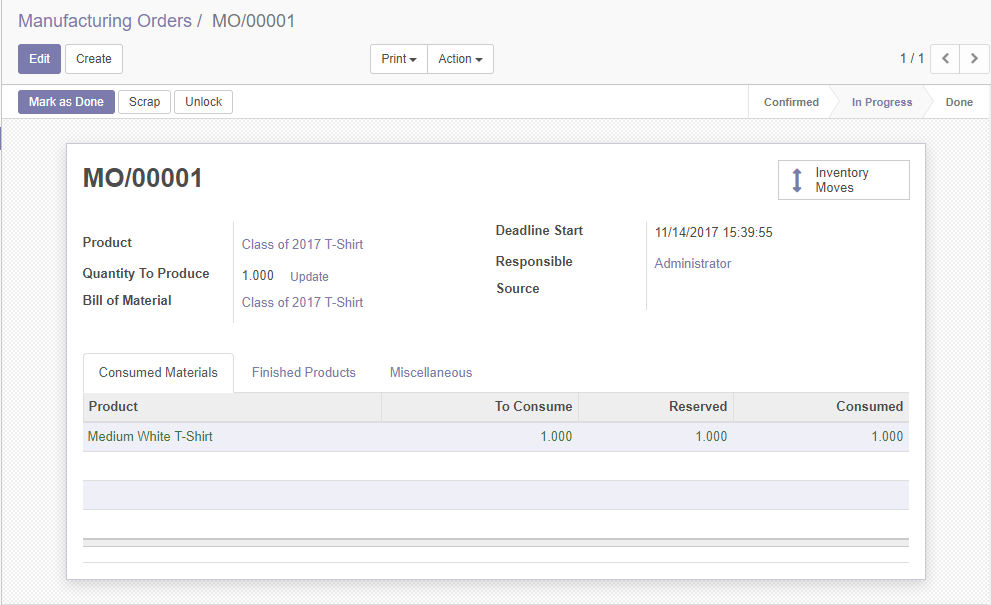
The product has then been produced and is ready to be posted into the inventory. If, at this stage, you go and look at the product record, you will not see any Class of 2017 T-Shirt ...

