Now that we have added our fields to the model, we want to display them on the form. Fortunately, Odoo provides an editor that makes it easy to add the fields to your view. It would be beneficial to have experience using a text editor with XML here.
The easiest way to edit a view, in this case the sale order form, is to go to the form you wish to edit. Simply pull up any sales order in Odoo and, from the debug menu, choose Edit FormView:
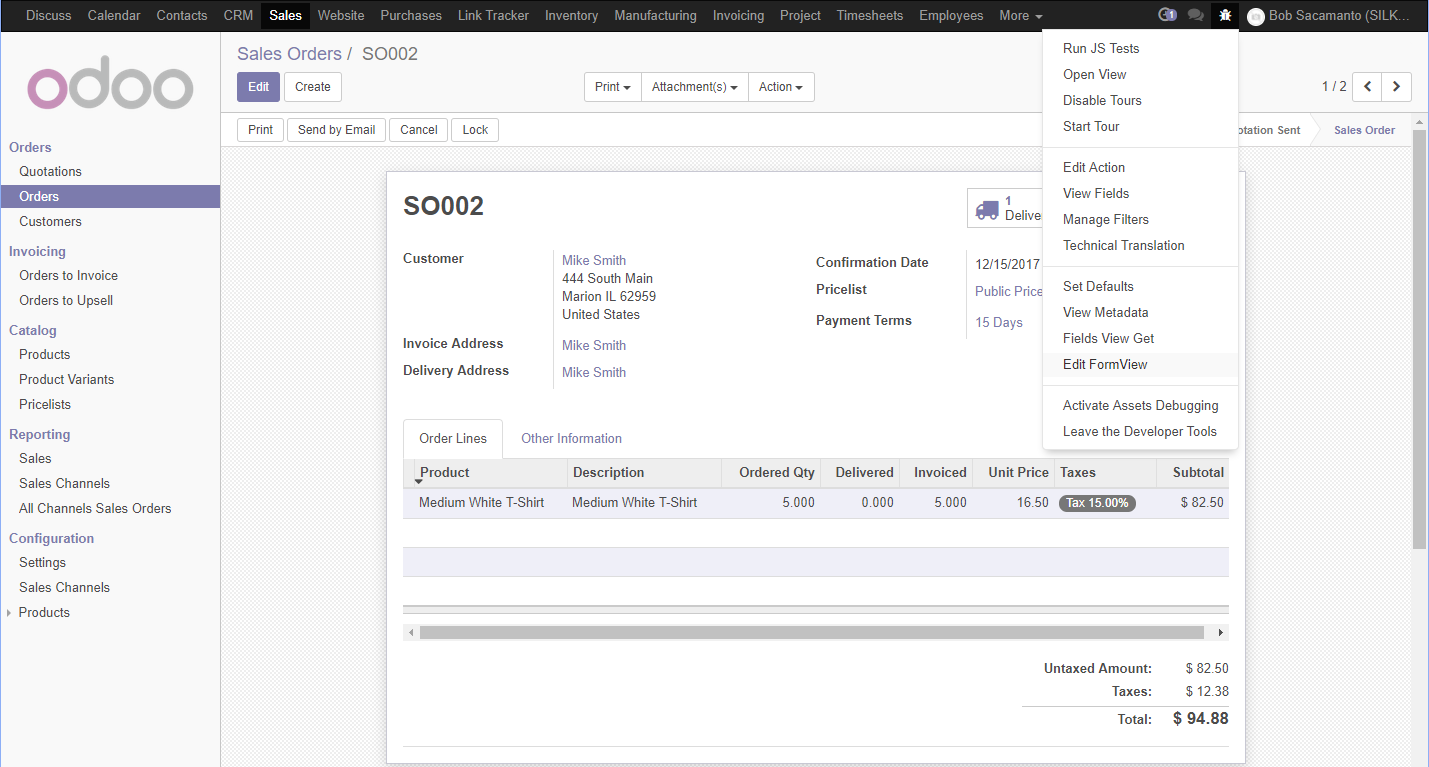
This will bring up the actual XML code that makes up the sale order view. It may look somewhat intimidating to newcomers at first, but the changes we are going to make ...

