The ability to back up a database does little good unless you have the ability to restore the database and get it back up and running. You can click the Restore Database button to bring up the Restore Database form, shown as follows:
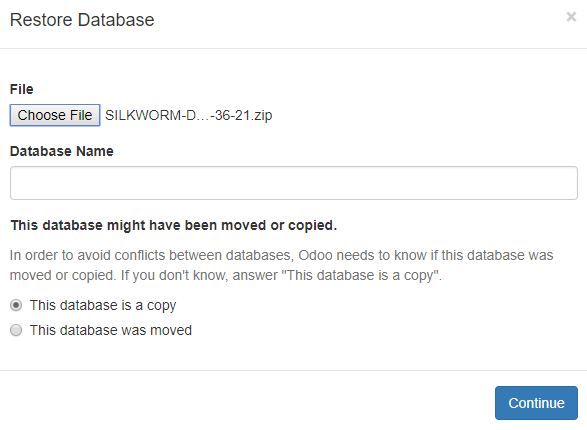
Here, you specify the Master Password and choose the file you wish to restore. Once you have the file selected, you will need to specify a new database name to restore the database into it.
You also get the option to choose either Backup Restore or Copy of an existing database as the Mode for restoration. As the instructions explain, Odoo will handle the restore slightly differently ...

