Create a new menu
When customizing Odoo it is inevitable at some point that you are going to have to create a new menu to pull a new view you have created or perhaps an alternative action that will filter or limit a view in a different way. The ability to create new menus and tie them to your own custom actions can create a better user experience that is more customized to your specific business requirements.
While in developer mode, go the Settings menu and choose Menu Items under User Interface:
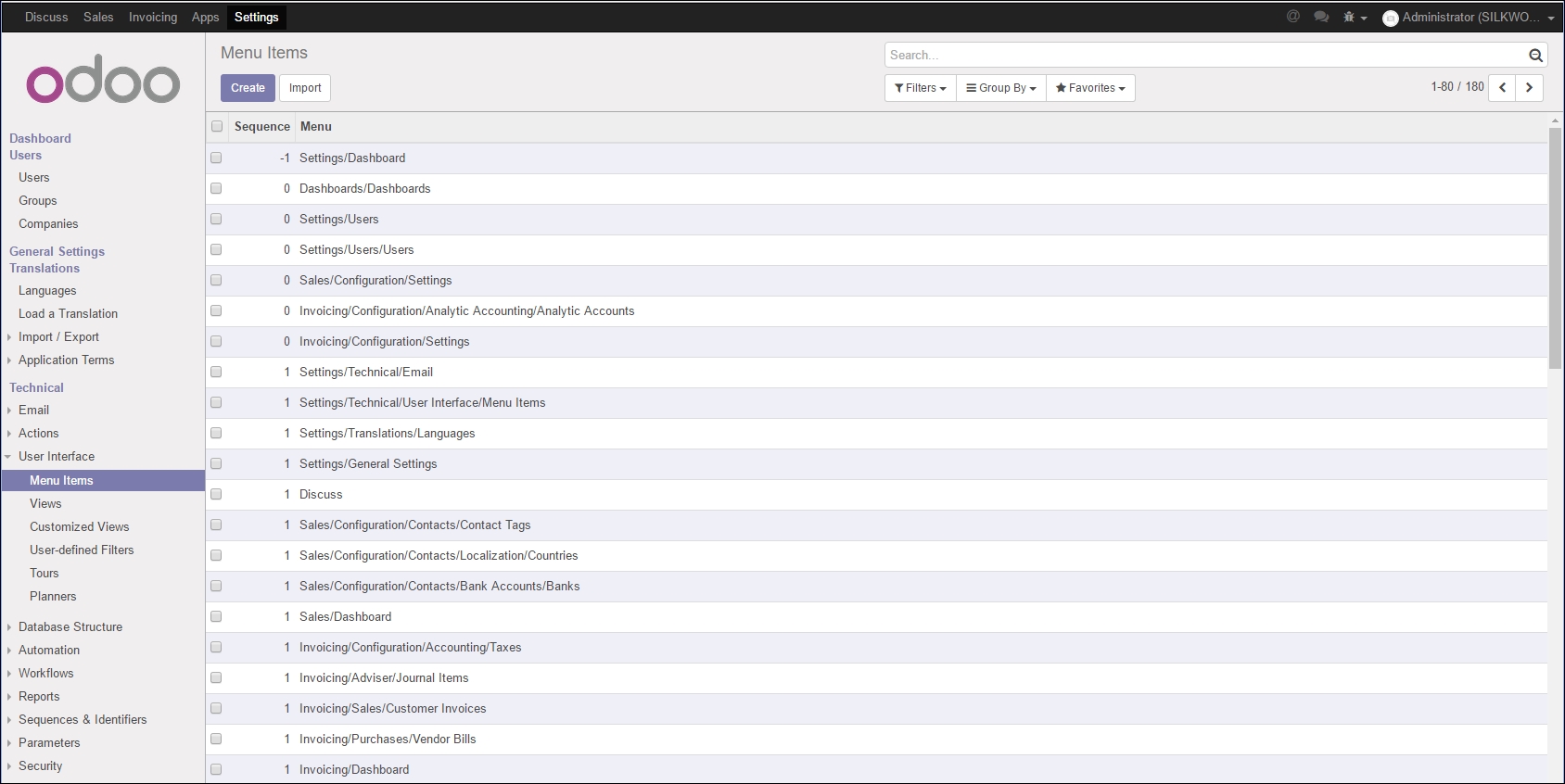
Like before, you can use the search feature to limit the menu to the sales orders menu item. Just like we duplicated the sales orders action to make it ...
Get Working with Odoo 10 - Second Edition now with the O’Reilly learning platform.
O’Reilly members experience books, live events, courses curated by job role, and more from O’Reilly and nearly 200 top publishers.

