Adding PayPal as a payment processor
While Odoo by default only includes Wire Transfer, the framework is modular and can be extended with additional payment methods.
Note
One of the most popular e-commerce payment processors, PayPal can be quickly installed and integrated into your Odoo e-commerce system.
We install a PayPal payment processor a little differently because it is not a full application, but a module. You still go to setting and local apps, but you will want to uncheck the Apps filter from the search.
After clearing the Apps filter, simply type in PayPal and you will see the standard Install button:
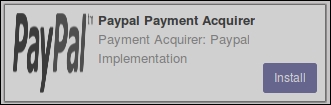
Once you click Install, the screen will ...
Get Working with Odoo 10 - Second Edition now with the O’Reilly learning platform.
O’Reilly members experience books, live events, courses curated by job role, and more from O’Reilly and nearly 200 top publishers.

