Specifying meeting details
Odoo's meeting scheduler offers quite a few different options that assist you in customizing the meeting. One of the first things to notice is that by default, Odoo schedules the meeting for the full day. If your meeting does not have a specific time you can check the All Day option. After you have checked the option, the Duration field disappears and is replaced with an Ending at field to specify the ending day for the event. This allows you to specify events that may span several days:
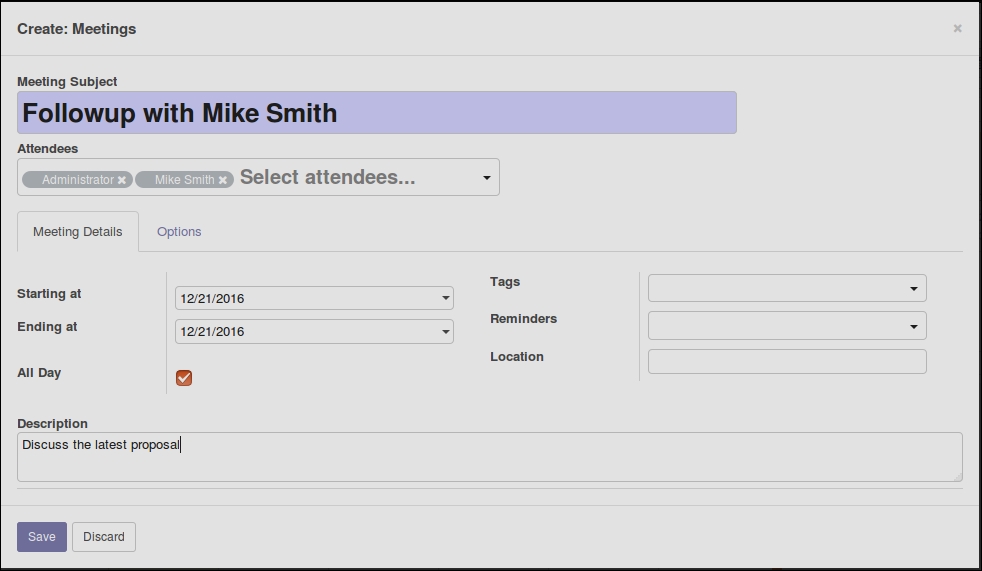
Specifying tags for your meeting
Odoo provides a set of default meeting tags that quickly tell you the overall scope of the meeting. ...
Get Working with Odoo 10 - Second Edition now with the O’Reilly learning platform.
O’Reilly members experience books, live events, courses curated by job role, and more from O’Reilly and nearly 200 top publishers.

