Invoicing the sale
Depending on the workflow of the business, a lot of different things can happen after you have confirmed a sales order. In manufacturing companies, you may need to both purchase products and create a manufacturing order to produce the final product before you invoice the customer. In our example, we are going to go ahead and invoice the customer for the t-shirt they have ordered. Click the Create Invoice button to generate an invoice for the sales order.
An Odoo Invoice Order wizard pops up to walk you through the invoice creation process.
The following screenshot is of the Invoice Order wizard:
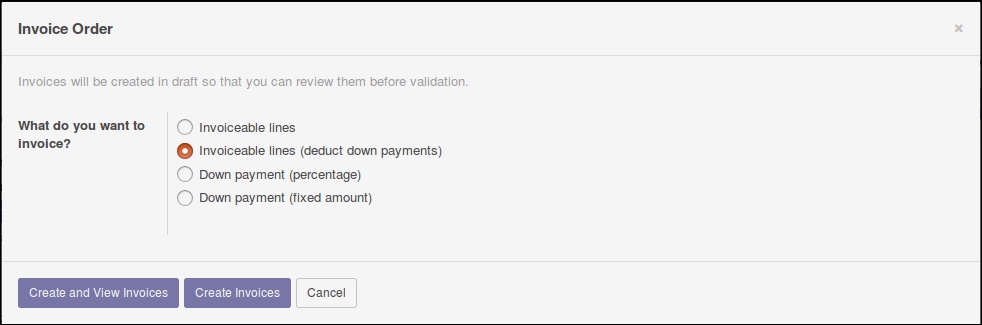
What do you want to invoice?
Odoo ...
Get Working with Odoo 10 - Second Edition now with the O’Reilly learning platform.
O’Reilly members experience books, live events, courses curated by job role, and more from O’Reilly and nearly 200 top publishers.

