Installing Odoo on Windows OS
We begin our installation by locating the packages that are currently available to install. You can find the current list at: http://nightly.odoo.com/.
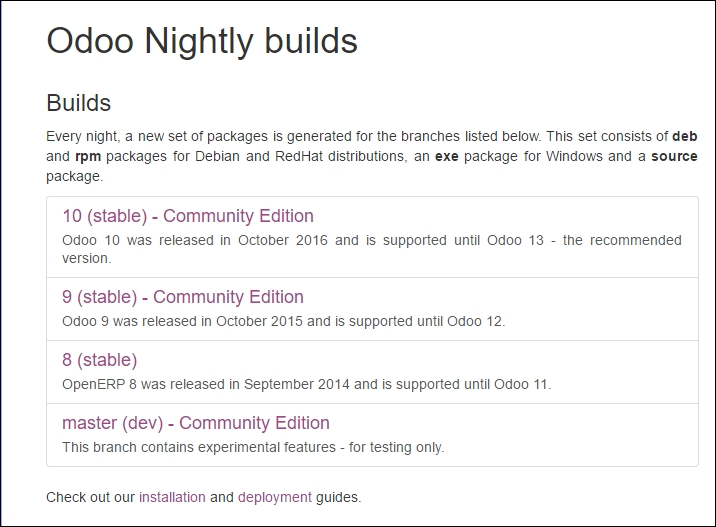
The preceding screenshot is the Odoo Nightly builds page that is the jumping off point for downloading the source files for installation.
The examples and case studies in this book use Odoo 10.0. This means you should select the 10.0 (stable) version of Odoo to download. You can navigate directly to the Odoo 10.0 downloads here: http://nightly.odoo.com/10.0/nightly/.
Tip
It is entirely possible that Odoo will change the URL as new versions are released. To best follow ...
Get Working with Odoo 10 - Second Edition now with the O’Reilly learning platform.
O’Reilly members experience books, live events, courses curated by job role, and more from O’Reilly and nearly 200 top publishers.

