A. Customize Your Settings
One of the greatest things about WordPress is the way it can be customized. Without entering a smidgeon of code, you can choose how many posts are displayed, pick a static page for your front page, add or change your site’s title and tagline, and set sizes for your uploaded images and thumbnails.
You can access all of the settings for your WordPress blog site through the sidebar menu, under Settings (Figure A.1).
Figure A.1 You’ll find the Settings command all the way at the bottom of the sidebar. Click Settings to expand the submenu.
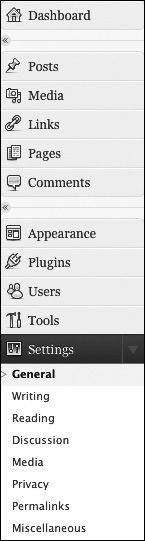
Working with the General Settings
The General Settings page contains a variety of ...
Get WordPress: Visual QuickStart Guide now with the O’Reilly learning platform.
O’Reilly members experience books, live events, courses curated by job role, and more from O’Reilly and nearly 200 top publishers.

