Teacher and student roles
There are two roles within BP Courseware: student and teacher. By default, the site admin has a teacher role and all additional site users are considered students. Users may request teacher role permissions by adjusting the BuddyPress account settings.
To request teacher privileges:
- Prompt the user to log in to BuddyPress.
- Once logged in the user will access the Edit Profile screen by hovering over My Account in the BuddyPress toolbar and selecting Profile | Edit.
- From the edit profile screen, the user will need to click on the Courseware button.
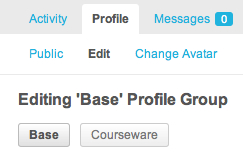
- The user may then select the Apply for Teacher radio button and click on the ...
Get WordPress for Education now with the O’Reilly learning platform.
O’Reilly members experience books, live events, courses curated by job role, and more from O’Reilly and nearly 200 top publishers.

