Even though this plugin has not been updated for a while, it’s still a popular solution for checking the performance of individual plugins. We can use it to measure the impact of each activated plugin in any given page. You can download and install the plugin from https://wordpress.org/plugins/p3-profiler. Once the plugin is activated, you can click on the P3 Plugin Profiler menu item in the Tools menu to load the scanning features. Then, you can click on the Start Scan button and you will get a screen similar to the following screenshot:
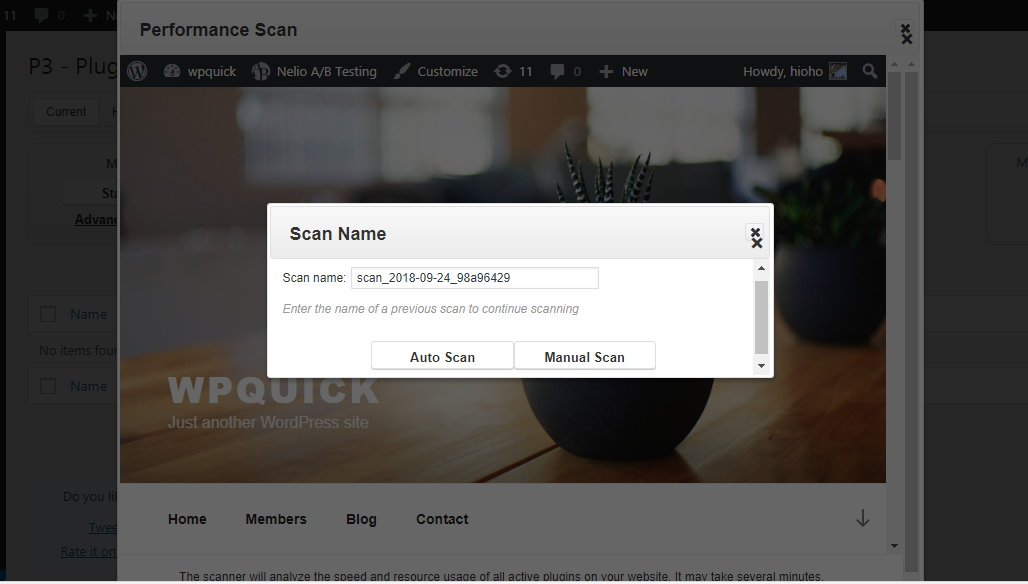
We can use the Auto Scan or Manual Scan option to start scanning ...

