31
Optimizing Your Site as a Whole
In the previous lesson, I talked about optimizing your content in ways that help increase your rankings in the search engines. Now, it's time to look at site-wide factors that affect how search engines rank you, and how to control them using WordPress.
OPTIMIZING ADMIN SETTINGS
The first thing to check is whether WordPress is displaying the Search Engines Blocked message, as shown in Figure 31-1.

FIGURE 31-1
When you first installed WordPress, you had the option of making your site visible to search engines, and I said it was a good idea to keep it hidden until you were finished building it. Now, it's time to unblock your site and you do that under Settings ![]() Privacy, as shown in Figure 31-2.
Privacy, as shown in Figure 31-2.
If you don't unblock the site, WordPress continues to display the warning message next to your title, so there's no excuse for forgetting!
 When it says “Search Engines Blocked,” what's happening is that WordPress is adding a meta tag to your web pages that tells the search engines not to index the page or follow any links on the page.
When it says “Search Engines Blocked,” what's happening is that WordPress is adding a meta tag to your web pages that tells the search engines not to index the page or follow any links on the page.
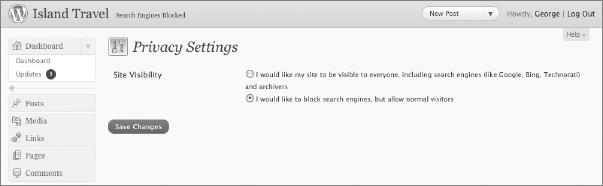
FIGURE 31-2
Another admin ...
Get WordPress® 24-Hour Trainer, Second Edition now with the O’Reilly learning platform.
O’Reilly members experience books, live events, courses curated by job role, and more from O’Reilly and nearly 200 top publishers.

