Chapter 27. Customizing Your Header Content
Unless you have a WordPress theme custom-built for you, you'll usually need to make some adjustments to get your site looking the way you want it. This is particularly true if you're building a business website with WordPress, and the most important change to make is in the header portion of the theme — adding a company logo, for example. In this lesson I use the Island Travel site to show you some ways in which you can customize your header content.
Parts of this lesson are going to require some FTP work and some HTML. If you had someone install WordPress for you, you might want hire that person or a web designer to take care of this section for you.
Built-in Header Customization
Some WordPress themes make it easy to change elements on your site, including the header, without getting into style sheets or uploading new graphics. The default theme is an example of this. If you go to Appearance
If you click Font Color, Upper Color, or Lower Color, a popup color picker appears and you choose from that palette. In Figure 27-1 you can see how I've changed the lower portion of the blue gradient as well as the color of the title, and now the color picker for the Upper area is visible.
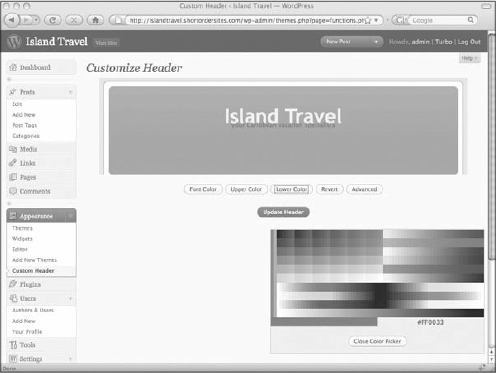
Figure 27-1. Figure 27-1
When you click Update Header, the live site ...
Get WordPress® 24-Hour Trainer now with the O’Reilly learning platform.
O’Reilly members experience books, live events, courses curated by job role, and more from O’Reilly and nearly 200 top publishers.

