Chapter 2. The Word Workspace
Introduction: Hacks #3-13
Word offers an exceptionally hackable environment. Most any menu, toolbar, or viewing option is adjustable. The hacks in this chapter show a few ways to fine-tune your workspace to help you work smarter. In addition, you’ll learn a few ways to manage your documents better and how to finally and firmly take control of the much maligned Office Assistant.
Hack Your Shortcut Menus
To find relevant commands quickly, most Word users head straight for the shortcut menus. But like any Word menu, a shortcut menu is yours for the hacking.
In most applications, you’re stuck with whatever the software company decides to put on its shortcut menus (the set of context-sensitive commands that appear when you right-click your mouse). For example, Microsoft must consider hyperlinks [Hack #28] extremely relevant; in Word 2003, you can insert a hyperlink from 26 of the 62 shortcut menus!
The shortcut menu you’ll probably use most is the Text shortcut menu, which appears when you right-click within the text of a document. This menu is shown in its native form in Figure 2-1.
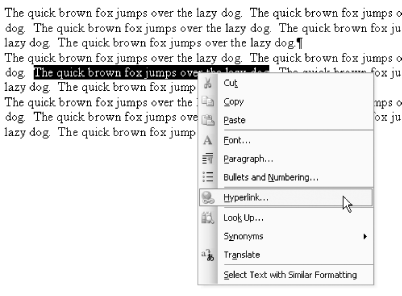 |
Fortunately, you can rearrange any of the 62 shortcut menus in Word according to your priorities. For example, if you insert a lot of comments, the mouse mileage needed to repeatedly select the text and then go up and choose Insert→
Get Word Hacks now with the O’Reilly learning platform.
O’Reilly members experience books, live events, courses curated by job role, and more from O’Reilly and nearly 200 top publishers.

