Name
Format → Background
Synopsis
The Format → Background command is used to apply a background to the current document. This command automatically places you in Web Layout view, as the feature is mainly intended for use with web pages or documents that are only viewed onscreen. Backgrounds applied with this command are only visible in Web Layout view or when the saved document is viewed in a web browser.
Backgrounds can take one of three forms:
- No fill
Use this option to remove an existing background.
- A color
Use the color palette on the Format → Background submenu to choose from 64 colors for the background. Choose the “More colors” option to open a dialog boasting a more sophisticated, high-resolution palette.
Choosing a dark background color requires use of light text colors. If a document already contains text, change its color by pressing Ctrl-A to select all document content, and then use the Text Color button’s palette to choose a color for text that will show against the dark background.
- Gradient
Select the Fill Effect command on the Format → Background submenu to open a dialog with four tabs. The Gradient tab (Figure 8-16) creates a gradient between two colors (or different shades of a single color). Choose between several different ways the colors can blend.
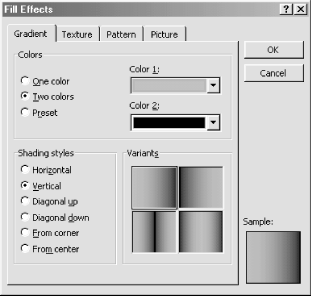
Figure 8-16. Making backgrounds eye-catching with gradients
- Texture
The Texture tab (Figure 8-17) creates a background ...
Get Word 2000 in a Nutshell now with the O’Reilly learning platform.
O’Reilly members experience books, live events, courses curated by job role, and more from O’Reilly and nearly 200 top publishers.

