Name
View → Footnotes
Synopsis
Footnotes are parenthetical or supporting information at the bottom of a page (not in the footer, but at the bottom of the document on the current page) or at the end of a document. Insert footnotes using the Insert → Footnote command (discussed in Chapter 7).
The View → Footnotes command displays footnotes and endnotes, referenced by numbers in superscript throughout the document text (Figure 6-9). If a document contains neither footnotes nor endnotes, the command is unavailable.
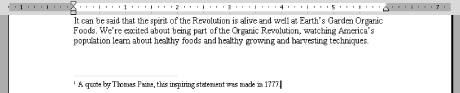
Figure 6-9. Viewing footnote or endnote text
Choosing View → Footnotes or double-clicking a footnote number in the main text switches to the footnotes or endnotes. If a document contains both footnotes and endnotes, a dialog box opens so that you can choose which to view. Footnotes are also displayed a bit differently depending on which view a document is currently displayed in:
In Print Layout view, footnotes are always visible and are shown exactly as they will be printed. View → Footnotes simply moves you between the footnote and the footnote indicator (the superscript number in the main text). Double-clicking the footnote indicator or the footnote itself does the same thing.
In Normal, Outline, and Web Layout views, footnote indicators are displayed in the main text, but the actual footnotes are not. View → Footnotes (or double-clicking a footnote indicator) opens a separate ...
Get Word 2000 in a Nutshell now with the O’Reilly learning platform.
O’Reilly members experience books, live events, courses curated by job role, and more from O’Reilly and nearly 200 top publishers.

