Name
Table → Heading Rows Repeat
Synopsis
If a table spans more than one page, it may be useful to repeat column headings at the top of each page of the table. To do this, select the heading row and choose Table → Heading Rows Repeat. Figure 10-19 shows a table’s headings repeated at the top of the second page of a table. As a table grows to span more pages, the heading rows continue to appear at the top of any new pages exactly as they do in the designated header row.
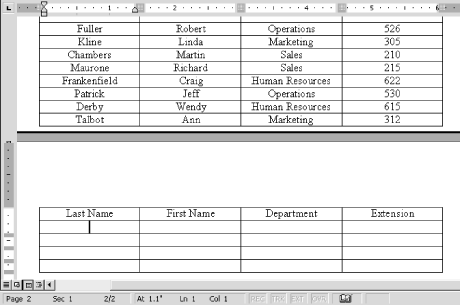
Figure 10-19. Repeating a table’s headings at the top of each page
You cannot edit the repeated header rows. To format them or change their content, change the original designated header row content and the repeated headers will follow suit.
Choose Table → Heading Rows Repeat again to turn the feature off. As soon as you click back inside the table, the heading rows will disappear from second and subsequent pages.
Get Word 2000 in a Nutshell now with the O’Reilly learning platform.
O’Reilly members experience books, live events, courses curated by job role, and more from O’Reilly and nearly 200 top publishers.

