Name
Table → Split Table
Synopsis
The Table → Split Table command separates a single table into two tables along a row. Tables cannot be split along a column. Splitting a table also inserts a blank line above the selected row (or row containing the active cell).
For tables created with the table drawing tool, results vary depending on the construction of the drawn table. Figure 10-15 shows the results of splitting a freehand table—the table on the left is the “before” table, the table on the right is the “after” version.
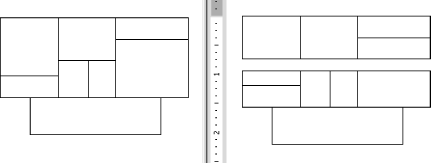
Figure 10-15. Splitting a drawn table can have unpredictable results
On the other hand, tables created with the Table → Insert → Table command or the Insert Table button can be predictably split into two uniform tables (Figure 10-16). Click in any cell in the row that is to become the top row in the new table and choose Table → Split Table.
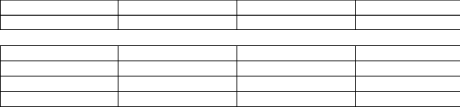
Figure 10-16. Splitting a table created with Insert Table into two sections
Get Word 2000 in a Nutshell now with the O’Reilly learning platform.
O’Reilly members experience books, live events, courses curated by job role, and more from O’Reilly and nearly 200 top publishers.

