Subscribe events
In the following sections, we'll look at the Subscribe element.
ScriptInProgress
You can subscribe a Text control to the ScriptInProgress event so that its text is only shown during the "immediate" phase of the InstallExecuteSequence. This is when that sequence prepares itself for its "deferred" stage by creating a rollback script containing all of the actions it will need to perform.
You'd use this technique on a progress bar dialog. As you can see in the next example, all it does is show some text telling the user that things are gearing up.
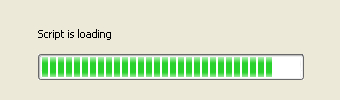
Here, we have a dialog called ProgressDlg that is shown during the InstallExecuteSequence ...
Get WiX: A Developer's Guide to Windows Installer XML now with the O’Reilly learning platform.
O’Reilly members experience books, live events, courses curated by job role, and more from O’Reilly and nearly 200 top publishers.

