Building an installer without Visual Studio
Now that you've been shown Candle and Light, it may help to see a complete example of compiling and linking a WiX project to get an MSI. First off, create a new directory for your project and call it PracticeWix. Next, add a text file to it called InstallMe.txt. This will give us something to install. Then, create a file with the .wxs extension and call it PracticeWix.wxs, as shown in the following screenshot:
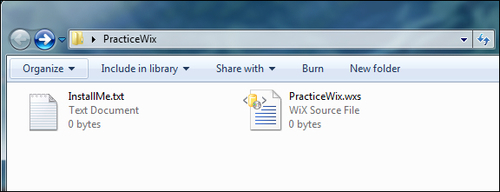
Open PracticeWix.wxs with a text editor such as Notepad and add the following markup. It will install the text file to a directory called PracticeWix. We'll add one of the built-in WiX dialogs too. ...
Get WiX 3.6: A Developer's Guide to Windows Installer XML now with the O’Reilly learning platform.
O’Reilly members experience books, live events, courses curated by job role, and more from O’Reilly and nearly 200 top publishers.

