First packet capture
Let's get started with our first packet capture using Wireshark by following these steps:
- Launch Wireshark
- Select the correct interface to capture traffic. This can be done by navigating to the Menu bar and clicking on Capture | Interfaces (As a shortcut, we may choose Ctrl + I). Once we have the Wireshark: Capture Interfaces window open, perform the following steps:
- Select the Internet-facing interface (for example, Wi-Fi in my case). A good indication of the active interface is the Packets and Packets/s column on the right-hand side of the window as shown in the following screenshot:
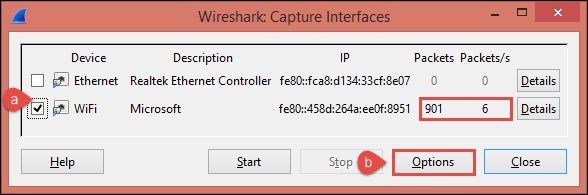
- After selecting the interface, click on the ...
- Select the Internet-facing interface (for example, Wi-Fi in my case). A good indication of the active interface is the Packets and Packets/s column on the right-hand side of the window as shown in the following screenshot:
Get Wireshark Network Security now with the O’Reilly learning platform.
O’Reilly members experience books, live events, courses curated by job role, and more from O’Reilly and nearly 200 top publishers.

