Wireshark provides the feature of reassembling a stream of plain text protocol packets into a human-readable format:
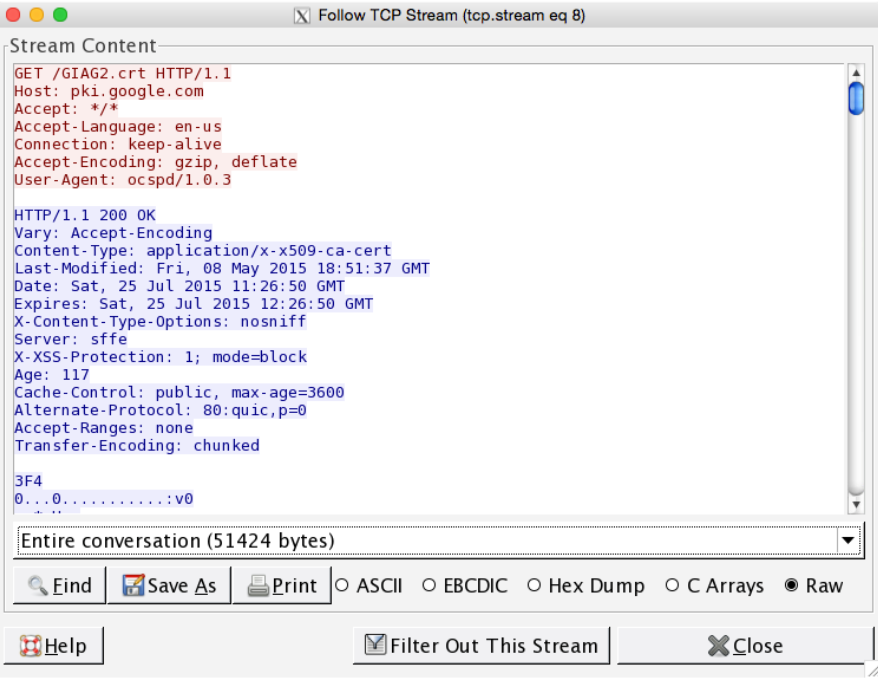
For instance, assembling an HTTP session will display the GET requests sent from the client and the responses received from the server. There is specific color coding that is followed by the request and response messages shown in the Follow TCP Stream dialog. Client requests are shown in red, and any text in blue denotes the response received from the server. If the protocol is HTTP, FTP, Telnet, and so on, then the conversation will be shown in plain text; if a secure version of the ...

