Wireshark also facilitates decryption of wireless traffic through embedding a pre-shared key under the 802.11 protocol section. The following screenshot depicts normal wireless traffic being sniffed from a nearby access point:
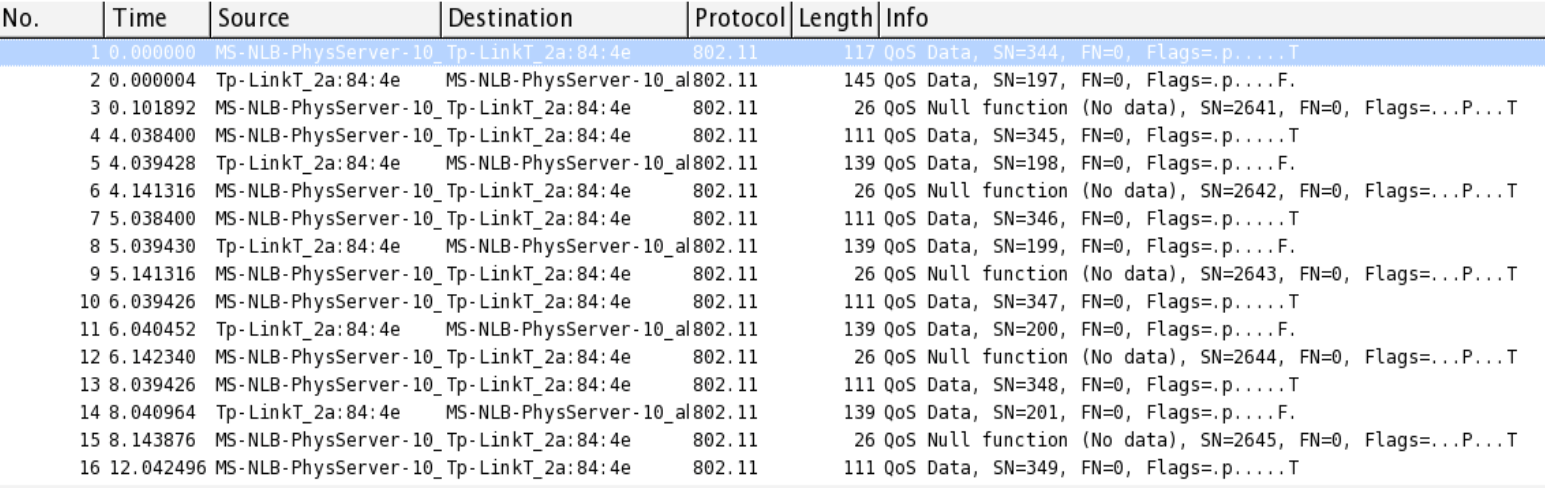
In order to decrypt the preceding listed packets, we need to configure the IEEE 802.11 section as follows:
- Go to Edit | Preferences, expand the Protocol section, select IEEE 802.11 and configure it as follows:
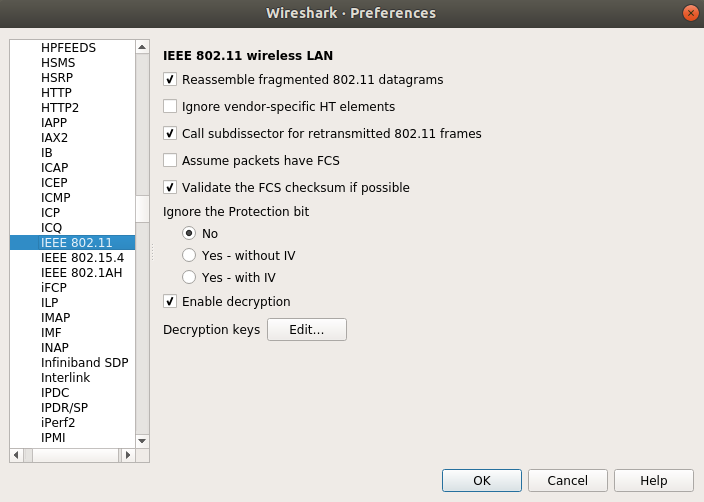
- Click on the Edit button next to Decryption ...

