To analyze network communication pertaining to two specific endpoints, Conversation option can be used (available under Statistics menu). To access it, click on Statistics | Conversations. The window will list the network layers to assess at the top, and endpoint addresses (IP or MAC) in rows:
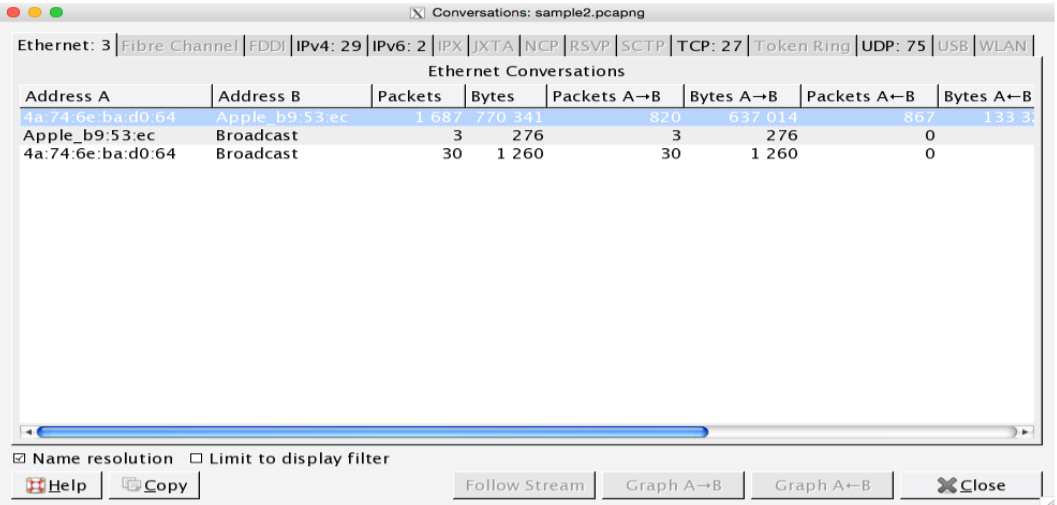
For instance, if we need to identify the endpoint which is generating the most traffic in the network, go to the IPv4 tab and sort the Bytes column in descending order:
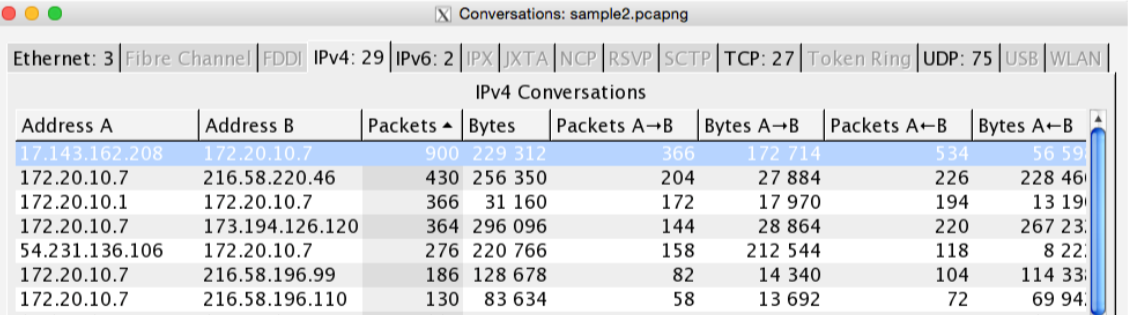
In the preceding screenshot, the ...

