- After the fourth packet, the server acknowledges the client's request to get to the web server's root directory. The server starts transmitting the resource that the client requested.
- The sixth packet in the list pane is what the client received, a status code followed by a short message, including the content of the resource requested. Refer to the following screenshot illustrating the HTTP response:
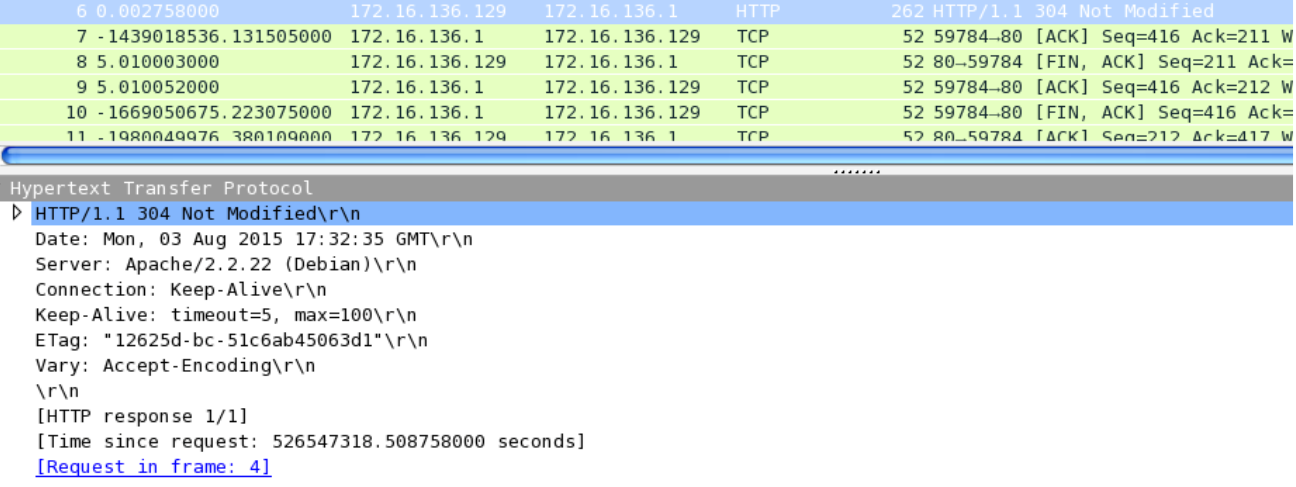
HTTP response
- As a part of TCP communication, the client will acknowledge every packet sent by the server, as seen in the seventh packet.
- Let's dissect the response elements for packet number six:
- The first line consists of three ...

