Profiles are like customized virtual environments, which saves significant amount of time while auditing/troubleshooting a network.
To create a profile, follow these steps:
- Right-click on the Profile column in Status Bar (bottom right corner of window):
- Click on + in the pop-up dialog:
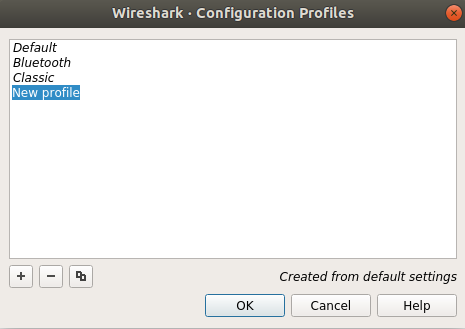
- Now, choose any profile you wish to use as a template (if any) and type the name of the new profile.
- And then, click on OK.
Now, in the status bar, you will see the new profile has been activated. The changes that you will ...

